Edit page title to reflect the generic equipment name.
Add appropriate tags! All equipment pages must at least include the following tags: "equipment" ; "[equipment-category]" ; "[equipment-tag]" ; "[specific-model-tag]" (ie. "equipment" ; "3d-print" ; "desk-fdm" ; "dremel" ; "machina")
IMPORTANT: Generic equipment names, equipment categories, and respective tags/labels found in "Equipment Master List" Google Sheet (found in shared EngGar-Equipment Google Drive folder).
| ||||||||||||||||||||||||
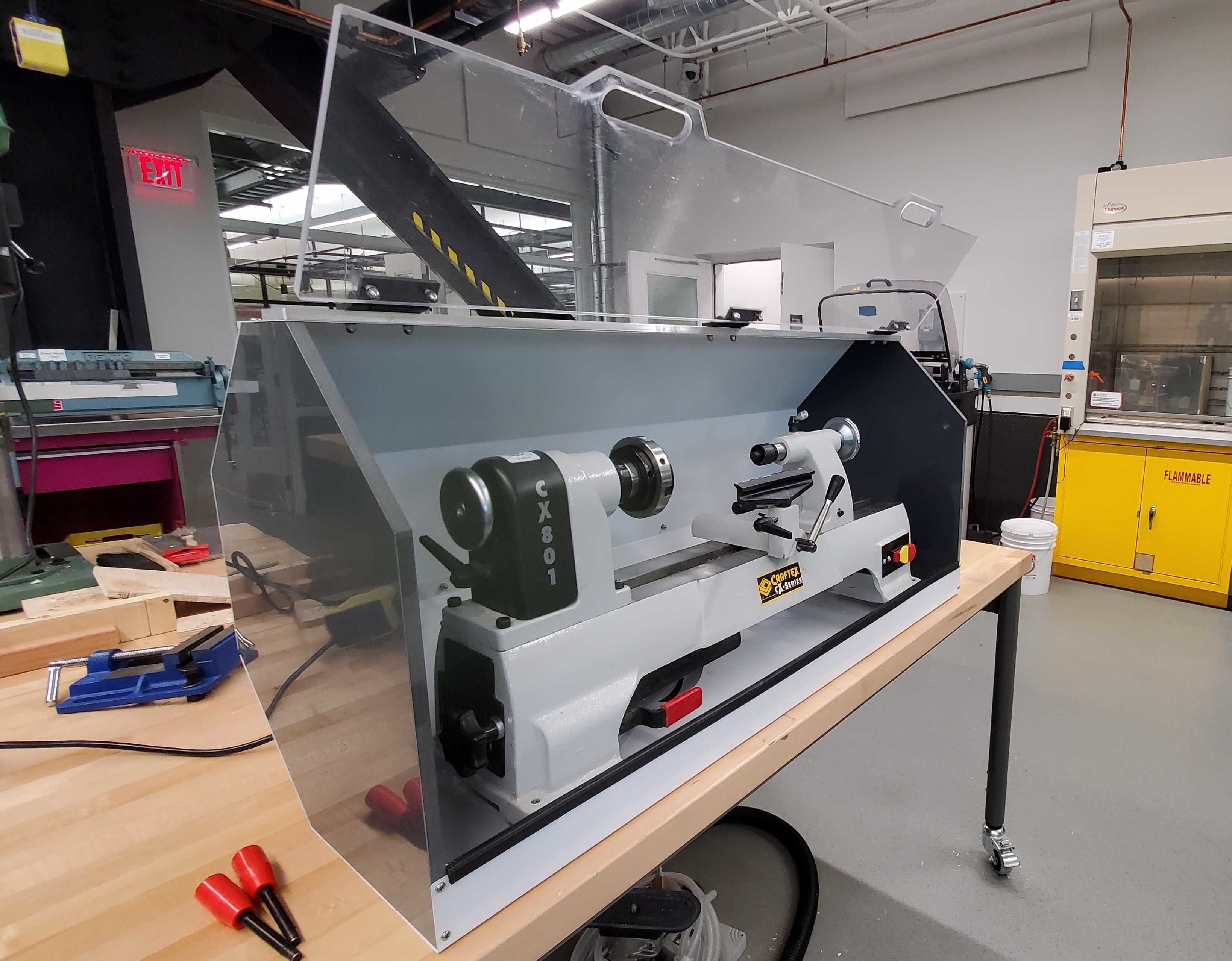
Standard Operating Procedure
You must login to your uAlberta Google apps account to access these files. |
Insert an Embed Google Drive File - Equipment SOP
Training
Sign up for training here: Training Registration Calendar
Edit page properties report and change "With parent" filter to reference the correct parent page. Note, training child page will need the tag "training".
Documentation
You must login to your uAlberta Google apps account to access these files. |
|