Edit page title to reflect the generic equipment name.
Add appropriate tags! All equipment pages must at least include the following tags: "equipment" ; "[equipment-category]" ; "[equipment-tag]" (ie. "equipment" ; "3d-print" ; "dremel")
| ||||||||||||||||||||||||
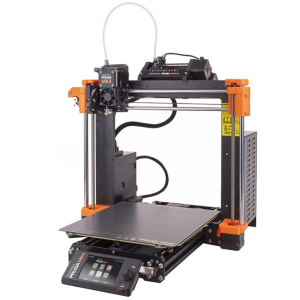
Standard Operating Procedure
You must login to your uAlberta Google apps account to access these files. |
Training
To be trained on the Desktop FDM 3D Printer you can either take the fully in-person training session or the two-part hybrid training session.
Sign up for fully in-person training here: Training Registration Calendar
Begin hybrid training session here: Elko Engineering Garage eClass
After completing the online hybrid 1A session, you will gain access to a private training calendar through eClass to book an in-person hybrid 1B session.
Edit page properties report and change "With parent" filter to reference the correct parent page. Note, training child page will need the tag "training".
Documentation
You must login to your uAlberta Google apps account to access these files. |
|