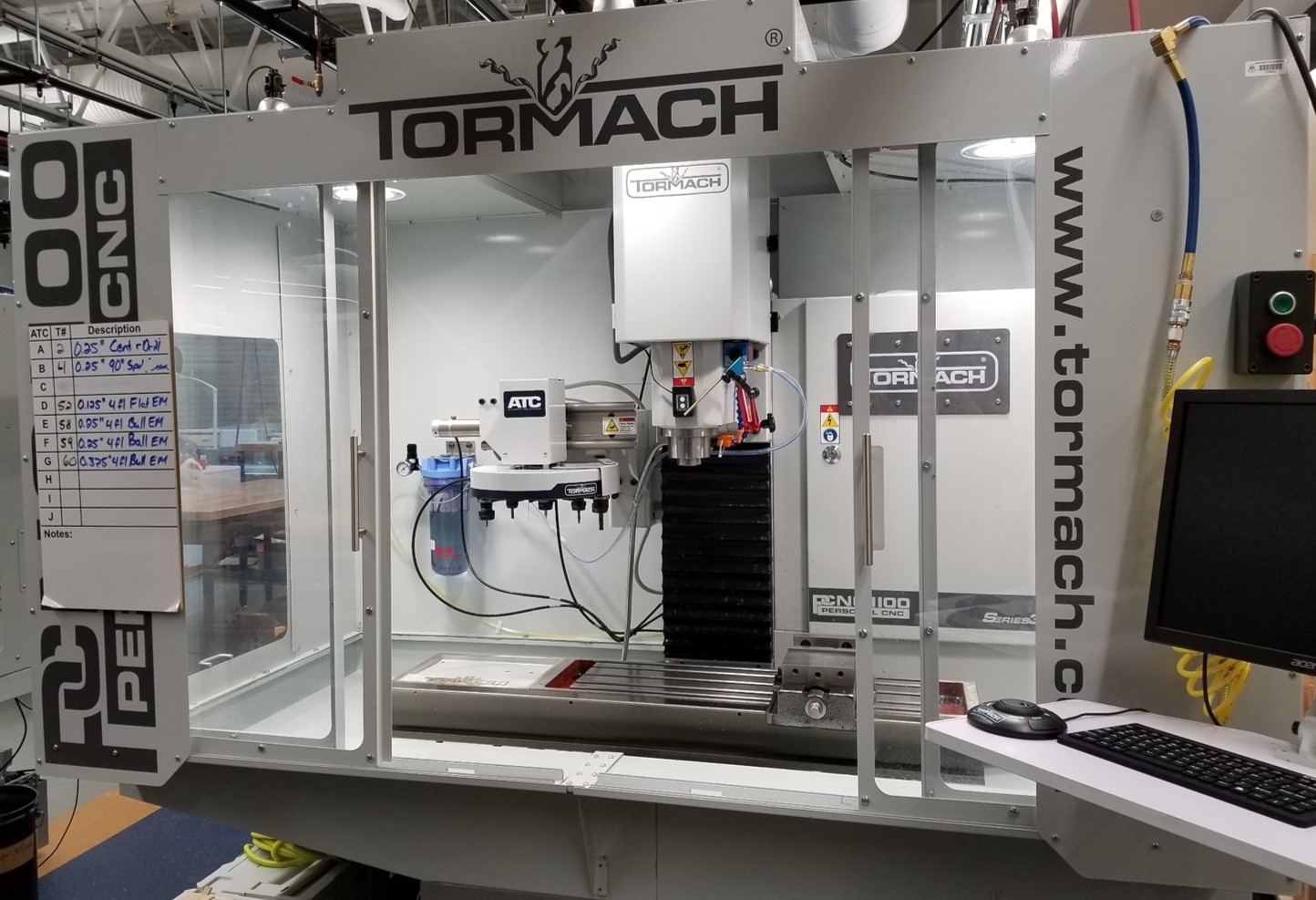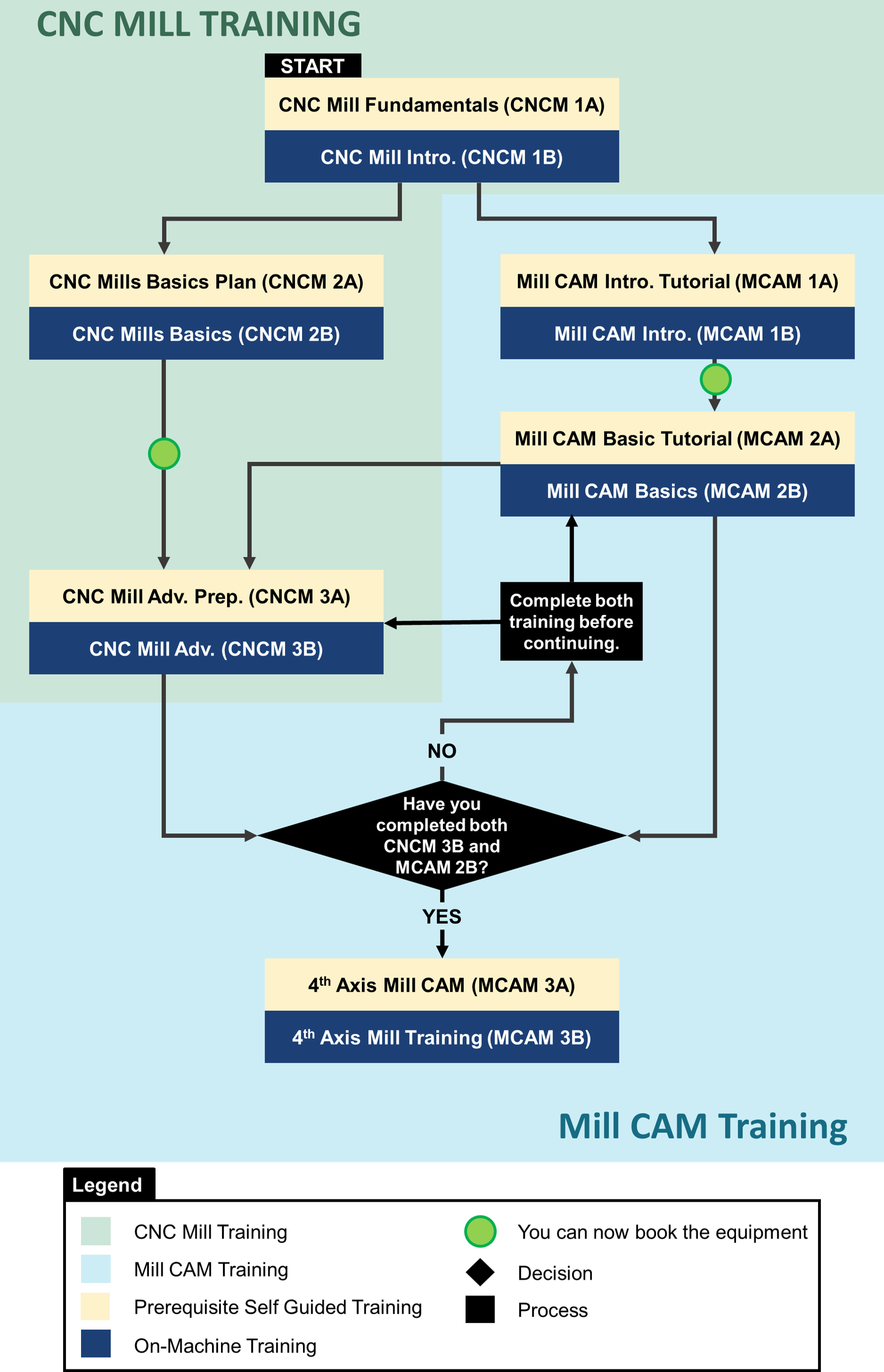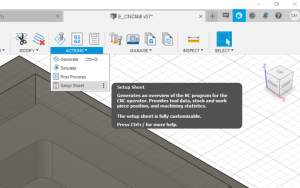Model Specifics
| Properties | Status | Materials | About |
|---|---|---|---|
| Tormach PCNC 770 | AVAILABLE |
|
|
| Tormach PCNC 1100 | AVAILABLE |
|
|
Tormach PCNC 770
Tormach PCNC 1100
Standard Operating Procedure
Google Apps Sign-in Required
You must login to your uAlberta Google apps account to access these files.
Training
After completing at least 2 training levels (up to MCAM 1B or CNCM 2B, inclusive), the first independent use will be a shadowed session.
CNC mill training is separated into two streams - CNC mill training and mill CAM training. The flowchart below outlines the training workflow.
- CNC mill training uses the software on the machine computer to create toolpaths to machine simple parts.
- Mill CAM training uses CAD and CAM software to create toolpaths to machine complex parts.
Training is scheduled on an email request basis. Please email us at garage@ualberta.ca if you are interested in starting the CNC mill training.
CNC Mill Training
| Training | Type | Time Estimate | Prerequisites | Checklist/Document |
|---|---|---|---|---|
| CNC Mills - 1A Fundamentals | SELF-GUIDED DOCUMENT | 0.5 hrs. | None | |
| CNC Mills - 1B Intro. | ON-MACHINE | 3 hrs. | ||
| CNC Mills - 2A Basics Plan | SELF-GUIDED DOCUMENT | 1 hrs. | None | |
| CNC Mills - 2B Basics | ON-MACHINE | 2 hrs. | ||
| CNC Mills - 3A Advanced Prep. | SELF-GUIDED DOCUMENT | 0.5 hrs. | None | |
| CNC Mills - 3B Advanced | ON-MACHINE | 50 min. |
Mill CAM Training
| Training | Type | Time Estimate | Prerequisites | Checklist/Document |
|---|---|---|---|---|
| Mill CAM - 1A Intro. Tutorial | SELF-GUIDED DOCUMENT | 3 hrs. | None | |
| Mill CAM - 1B Intro. | ON-MACHINE | 3 hr. | ||
| Mill CAM - 2A Basics Tutorial | SELF-GUIDED DOCUMENT | 3 hrs. | None | |
| Mill CAM - 2B Basics | ON-MACHINE | 3 hr. |
Documentation
Google Apps Sign-in Required
You must login to your uAlberta Google apps account to access these files.